Trouble shooting
How can I recharge my earbuds ?
Simply place your earbuds in the charging case. Make sure your charging case is sufficiently charged.
Your charging case can either be recharged using the USB-C cable provided in the box or by using a wireless QI charger (put the case standing on it).
My buds are not recharging.
Make sure you have removed the little plastic tip that isolated electric connection from the buds to the case protection when charging them .
What means INSERTION / TAKE-OUT
Your earbuds are equipped with an ear detection system. This means that when you insert or remove a bud from your ear this will PAUSE/PLAY automatically your current media content.
You will hear a voice confirmation of the registered action from your buds ( INSERTION : when the system detects that you have inserted a bud into your ear / TAKE-OUT : when a bud is removed – disconnected ).
I only hear sound from one of the buds and not both sides together.
This means that the pairing has not been properly established.
- Go to your Bluetooth setting and remove pairing with HUGO BOSS earbuds.
- Power on both buds and wait for 10 seconds so they will first pair with each other
- Place both earbuds in your ears and the case near your phone.
- Search in Bluetooth for the HUGO BOSS devise then pair it
Normally this should restore the STEREO pairing properly.